The thin fun line
In the last few days, there’s been quite a storm in the Twitter tea pot, regarding the new hit iOS client, Tweetbot. All Tapbots apps have completely custom UI, sounds and interaction but they always managed to make it so and still keep great performance. This is the main reason for their success - the fun part in using them did not come with a price (like UI lag).
However, Tweetbot faces quite a bit criticism that its custom UI hinders the UX of the app.
Many things have been said regarding this but I find Ben Brooks’ series of complaint posts particularly misplaced. He argues that Tweetbot’s custom UI over-compliates the things without bringing anything in. He’s wrong, especially this:
“Gestures in the case of Tweetbot aren’t adding anything to the all important UX — in fact I would think they are detracting from it by straying so far from conventional iOS norms.”
Tweetbot isn’t forcing you to learn anything new. You can use the entire app with one and only gesture every single iPhone user knows - simple short tap. Tap to reveal most-used actions over a tweet. Tap the view button to load the tweet in full-screen view and reveal additional options (conversation, related tweets, block/spam report etc).
What I would have liked is that Mark Jardine has not used an eye for this icon, but instead used the default disclosure indicator, like this:
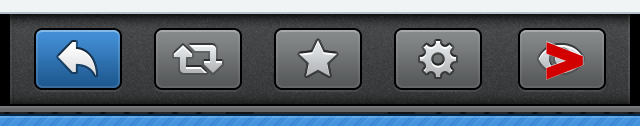
That button moves the view hierarchy further along, so the default system icon should have been used. Apart from this small hickup, the UI/UX in Tweetbot great - lacks nothing, hinders nothing else.
Seriously, just try - you don’t have to know any of the gestures (swipes, multiple taps or long taps) to use the app. But when you do discover them, you find yourself using the app that much faster.
-
User details are one tap on avatar away, important actions over user are one long tap away
-
Actions over tweet are one tap away
-
Share options are another tap away after the previous one (instapaper, email etc)
-
Conversation is one swipe away. Related tweets (answers to the tweet) are one swipe away
-
Reply is triple-tap away (in my case)
etc. I think it’s clear - the UI is easy to use, learning curve is almost straight line (apart from that eye icon). But the UX is greatly enhanced with gestures and it brings you that wonderful feeling of being proud that you are the power user.
You should also read this feature showdown which, in its second part, shows why Tweetbot is so good. It’s great for reading the timeline and answering here and there. I can’t imagine anyone (apart from the most egoistical jerks) writing more tweets than reading them, so this is the advantage to have. The feature where Tweetbot is able to properly load the part of the timeline you may have missed during the night is invaluable to me. Official Twitter client often loads this and then loses my place where I was so I have to scroll and find the last tweet I was on.