Howto: find UDID of the iPhone or iPod Touch
Easiest way is to get it through iTunes.
On the main device screen, click on the serial number (the blured area below):
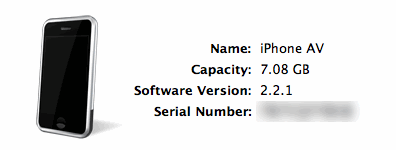
When you click on it, it will change into this screen, which has the UDID:
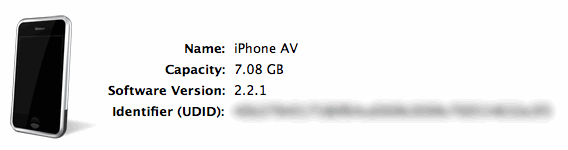
Now do Cmd+C (Mac) or Ctrl+C (Win) – or use menu Edit/Copy – to get it into clipboard.
Using existing iPhone apps
If you have an iTunes Store account, get the free Ad Hoc Helper application. You need to have an email account setup so you can send the UDID to whom ever it’s needed.
The same thing can be done with iStat app, which is not free and it’s main purpose is not to get the UDID. But it does displays it and also allows you to send it over email.
Using backups
On Mac, iPhone backups are at:
/Users/{USERNAME}/Library/Application Support/MobileSync/Backup/{UDID}
On Windows Vista, iPhone backups are located at:
C:\Users\{USERNAME}\AppData\Roaming\Apple Computer\MobileSync\Backup\{UDID}
On Windows XP/2003 it’s:
C:\Documents and Settings\{USERNAME}\Application Data\Apple Computer\MobileSync\Backup\{UDID}
Using iPhone Configuration Utility
On the iPhone Enterprise page at Apple’s site, you can find links to Mac and Windows versions of this utility. One of the things it does is allows you to get the UDID.
Once you connect the device, this is the place to get it:

Now just select the identifier and copy into clipboard.