Recommended Apple 2020 notebook configurations
3 configs to buy which will last you half a decade.
I’ve been using Apple notebooks since 2006. In that time span, I used 4 different models but realistically only 3 of them for real long-term usage.
I bought 15-inch MacBook Pro models in 2006, 2011 and 2016. These were all top models at the time and as you can tell I got pretty good mileage from all of them. I had a brief spell of 5-ish months with 12-inch MacBook in 2016 which I bought at WWDC that year and used it until end of that year when the 15-inch arrived.
I never regretted any of those purchases as each of those machines served me well. Thus naturally it’s not rare that people ask me which models to buy. It’s easy to say: “buy the most expensive one and you’ll enjoy it”. Not everyone can do that; at the same time, I found that it’s almost never a good idea to buy entry models of almost anything that Apple sells.
Given that Apple just finished refreshing their entire notebook line-up, this is what I recommend. These recommendation are for people (fairly) new to Apple Macs.
MacBook Air
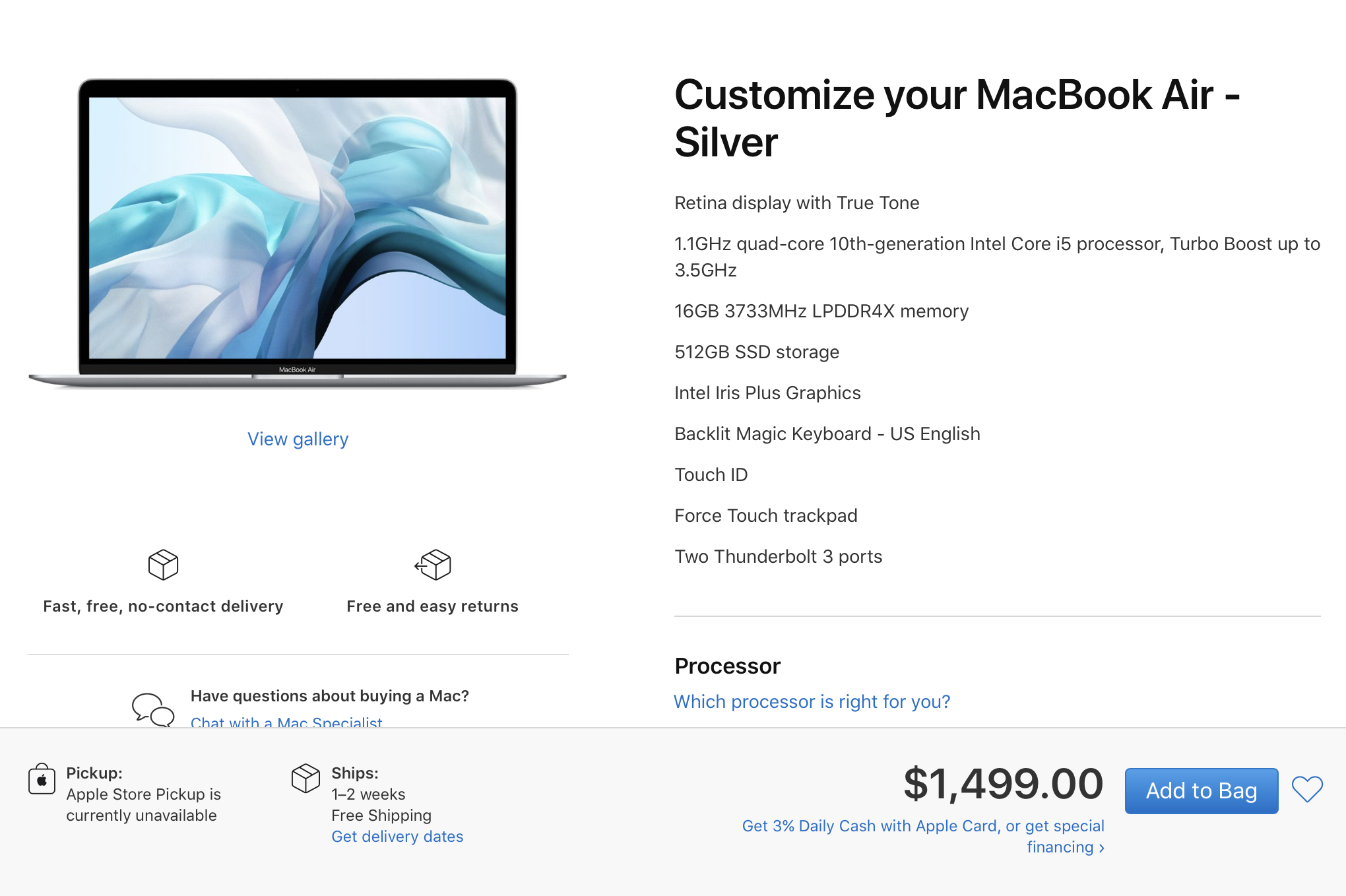
- 1.1GHz quad-core i5 10th-gen CPU
- 16GB memory
- 512GB storage
MacBook Pro 13-in
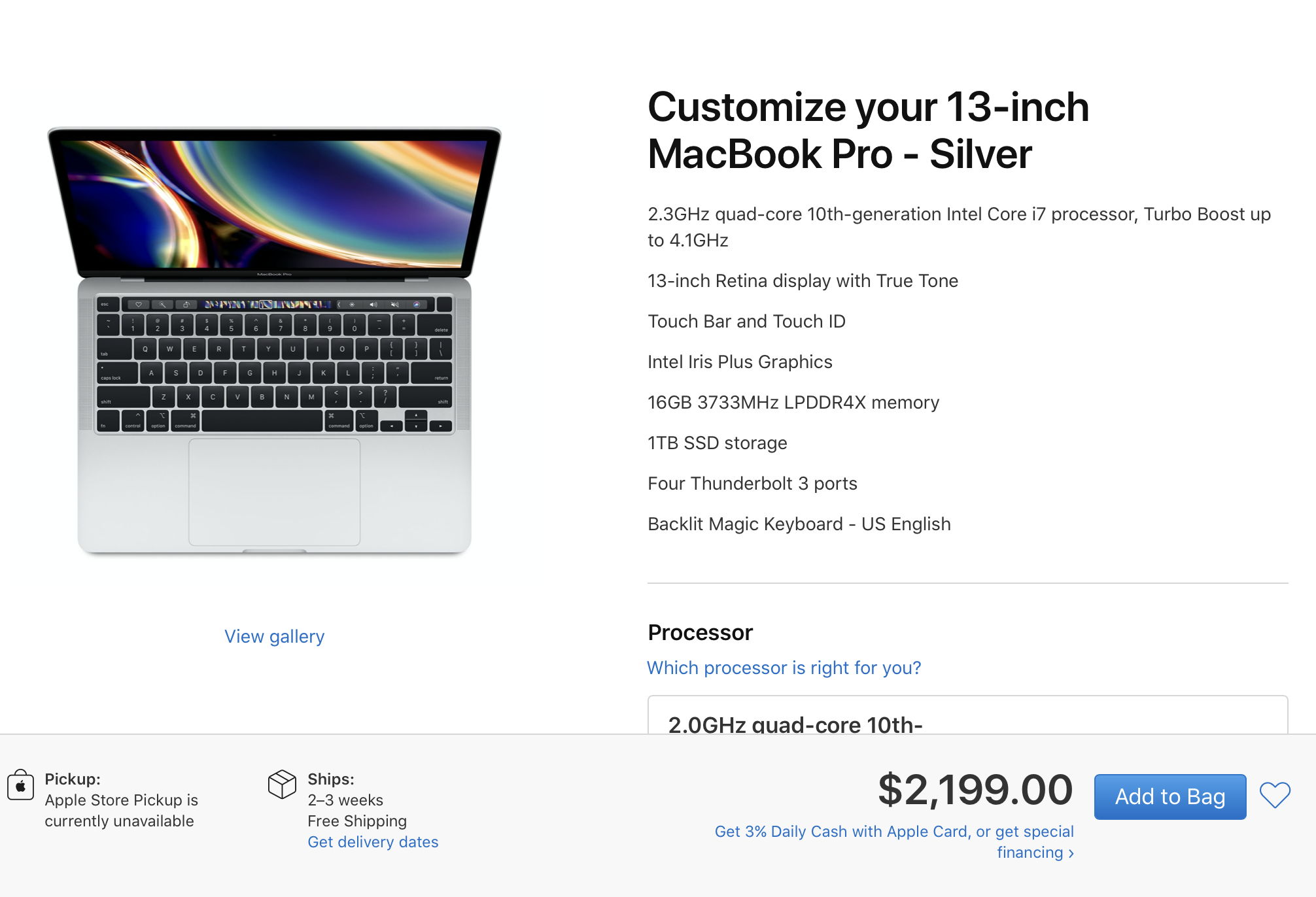
- 2.3GHz quad-core i7 10th-gen CPU
- 16GB memory
- 1TB storage
MacBook Pro 16-in
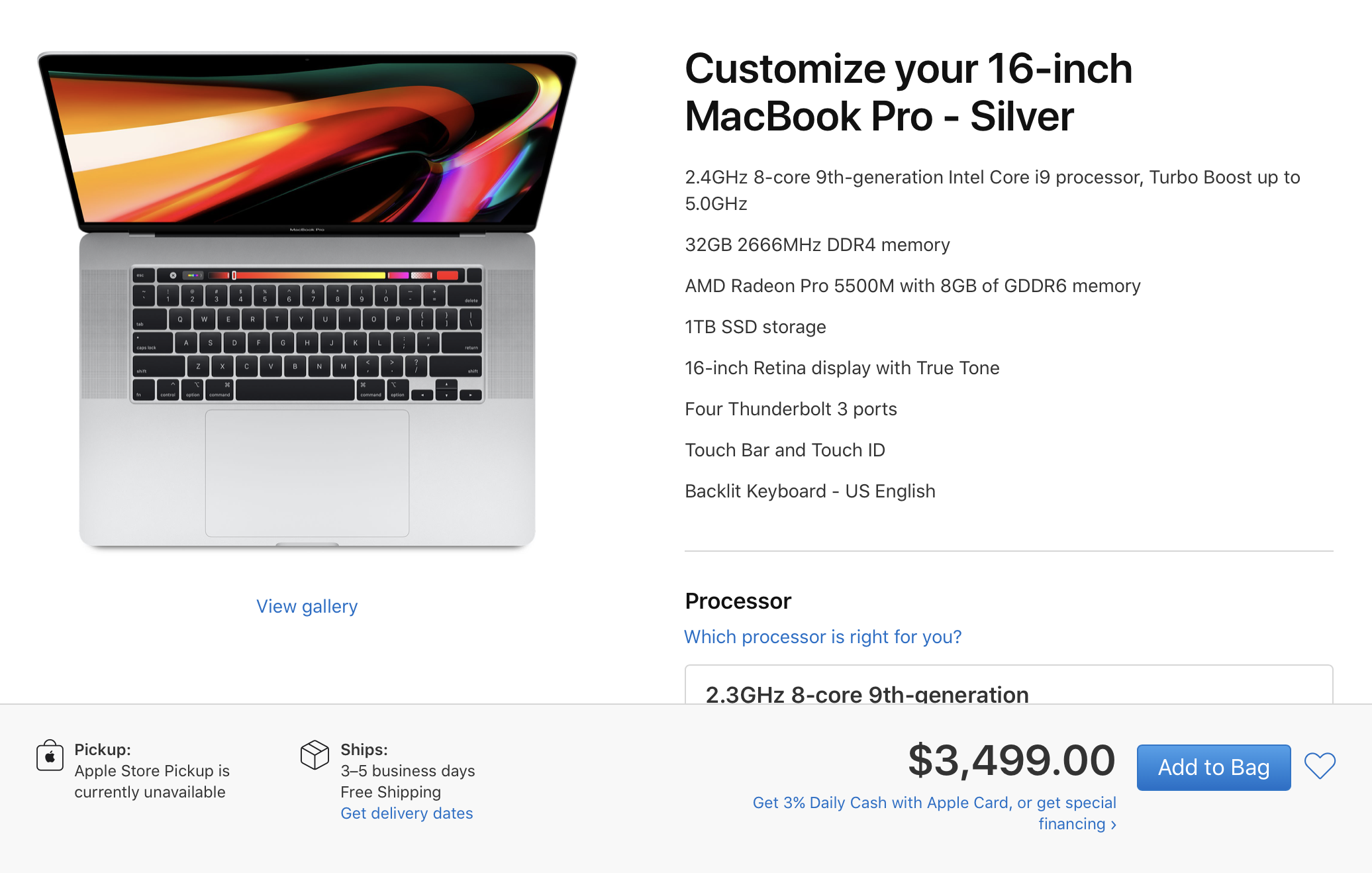
- 2.4GHz 8-core i9 9th-gen CPU
- 32GB memory
- 1TB storage
- Radeon 5500M GPU with 8GB
Options
I am pretty positive that if you buy any of those configs today, you’ll be happily using them at least 4-5 years, every single day. If something breaks, you’ll have to fix it of course; if you don’t already have 2yr warranty by law, purchase Apple Care since it’s worth it for 3yrs of peace of mind. But outside of such misfortune, you’ll enjoy using them.
If you can’t spring up for these configs, try to configure something for less money; in that case, the order of importance for good, enjoyable use of macOS is this:
- memory
- storage
- CPU
- graphics
By far the most important aspect is the amount of memory. I would never go below 16GB if you are using multiple heavy apps (video, photo editing, possibly multiple of them at once). At the same time, going over 32GB is rarely justifiable on macOS unless you explicitly know why you need it; but then again — this article is probably not for you.
Next is storage. Absolute minimum I would not go below is 256GB, 512GB is perfect unless you know you will have large disk usage. Xcode devs, video editors etc: go for 1TB.
CPU/graphics is least important — the more cores and better GPU with more memory is always welcome — but all the latest stuff Apple offers should be enough for most people.
The first thing you’ll need over time is extra storage. That’s the only thing you can add later, thus don’t overspend on internal storage. Luckily, all these models feature Thunderbolt 3 ports which is an amazingly versatile and powerful port. There are great, portable and durable options to purchase, which are just as fast as internal storage. Say HyperDisk or this HybridDrive or even DIY solution which I prefer: buy USB-C enclosure for M.2 NVMe disk (like this one) and then add any of those super-fast disks inside. I have the last combination, works great. Prices of these disks will just go down over time thus no need to purchase too much internal storage which is still very expensive.