MacBook Pro 2016
“This is the peak laptop. For now.“
My portable computer is my only computer. Its internal display is my only computer display. I work 8+ hours a day on any desk I happen to be at, most often in my favorite coffee shop. I may have an access to power outlet but often I do not nor I want to depend on it.
As you can see, I use portable computers as portable tools and I use them as they are designed to be used. My computer is the tool I use for my work – iOS app development – thus I need it to be stable and sturdy.
I am the quintessential pro notebook customer.
I used to have Sony VAIO for several years, then in 2006 I moved to Mac with whatever MacBook Pro was being sold back then. I then moved to Early 2011 model that year and now I’m using 2016 model, since January. I always buy as top of the line models as it makes sense at the time and use them for roughly 5 years.
Build quality
Anyone who has ever held any of the recent (<5 yrs) Apple notebooks immediately notices just how sturdy they are. Entire current lineup – from MacBook 12in to MBP 15in – each model feels like a solid object. No fiddly plastic and flaky parts.
My 2016 model is the first one with Touch Bar and the second generation butterfly-switch keyboard. I specifically mention the keyboard since it’s the single most talked about part.
Keyboard
Way too many people report issues with them, especially with stuck keys. I believe that people are having genuine issues but I strongly disagree with claims that “most everyone” have such issues. I know how annoying it can be to have such issues and it’s only natural to strive for confirmation bias. But reality is a bit different.
I work in a coffee shop, inside and outside (preferred, weather permitting). This is how my MBP mostly looks like.

I wipe all this dust when I remember to; once in 10 or so days, sometimes after a month. Nothing special, simply a wipe or two over the screen and keyboard with micro-fiber napkin.
I have had zero issues with the keyboard. My wife (a developer too) uses her 15inch model in similar conditions, also with no issues. I don’t know what to think of this – I guess that some of the production lines Apple uses for these keyboards have quality issues and they are eating up the cost of replacements as they go. I hope they resolve this, as repairs are very, very expensive. But if you have a model that works, then it works - it won’t suddenly stop working two years in.
Another set of complaints is how this keyboard is horrible, “too shallow”, “impossible to type on”. “Previous one was better”, “more pronounced key travel”. Blah, blah…
Here’s a little secret: all notebook keyboards are utter crap. Every single one. I used Focus 2001 and IBM Model M keyboards for years and years in my desktop PC days – those are keyboards. All these laptop keyboards are wannabes, including the vaunted older ThinkPads. I find them little better to type on than iPad Pro screen - you just smash your fingers on a flat surface to enter characters. Claiming that these models are bad to type compared to previous ones is like saying a 10-day old bread is better than 9-day old bread.
If you want to feel what real keyboard sounds and feels like, look for modern equivalent of one of these gems.
Touch Bar
I like the novelty. I enjoy using it in Xcode when debugging. I rarely use it in something else (except generally for sound and brightness and such). I particularly like just how responsive that little screen is.
Number of times I accidentally tapped something there: less than 10 in 10 months of everyday usage. Hardly an issue to rip your hair out. Number of times my fingers reached out for and missed Esc key: …sorry, what key?
Touch Bar is an interesting direction Apple took with this and the usefulness can be judged after few more years pass and developers find new uses for it in their apps. If developers find new uses for it, which is not given.
I do not miss function keys at all.
Display, Performance
Display is gorgeous.
It’s so freaking bright that I can comfortably use it at 20% in a coffee shop, at around 40-50% in regularly lit room. I only approach max brightness when I’m working outside, on a bright sunny day.
Coming from Early 2011 model, I can see some modest CPU performance increase but nothing really spectacular. What I can feel is the amazing speed of the SSD subsystem here. I used SSD in my older MBP but this one is another dimension. Given how Xcode projects (and programming work in general) consist of large number of minuscule files this improved speed is so very welcome.
Noise
I like my devices as silent as they can be.
My old Early 2011 MBP was essentially quiet until around 3000rpm. It was bearable until 4, 4.5k but at 6k it was as loud as vacuum cleaner. This thing though - it’s an amazing improvement. I can’t recall when exactly they introduced these variably-angled fan blades nor do I have any experience how that sounds on previous models.
But this, oh boy – this is fantastic. In the first few days of having this notebook, I had a perfect case that illustrated this. I unplugged it from the charger, closed the lid and placed in my bag. What I did not notice is one rogue terminal process pegging one core to 100% CPU and thus prevented the suspend. Needless to say, after an hour or so when I went to get it out of the bag it was really hot and fan was going full speed.
I could barely make out the noise in the general room sounds (TV regularly on, kids playing somewhat quietly). After 4-5mins if cooled off and went back to default fan speed. I am still astonished just how less annoying it sounds at full speed. This is audio engineering marvel.
Peripherals
What peripherals..?
Since I don’t use anything else attached to it, I don’t have any issues with external monitors or anything like it. If I wanted a larger screen, I would buy an iMac – computer in it comes free with such a gorgeous large screen.
I use exactly one dongle: HyperDrive USB-C hub. Its primary use is to connect HDMI projector during my lectures at iOS Akademija (I teach Beginners’s iOS dev in Swift) or conference talks. Never an issue with it.

This is one of those rare hubs that pass-through 87W of power so you can properly charge your MBP through it, if needed. I also use it to attach external Blue Yeti microphone for podcasts and only because I could not be bothered to look for USB-C to micro-USB cable for the mic.
HyperDrive is heavy as a pack of tissues and very very compact. I don’t need anything else.
Four Thunderbolt 3 ports on this MBP are more than enough for whatever you plug into them; peripherals will work as fast as they possibly can.
Battery
I’m an iOS developer, day-in, day-out. That’s 95% of things I use MacBook Pro for and thus my experience with how battery levels behave is entirely based on that.
Keep in mind that I usually work with 30-50% display brightness, as I tend to avoid brightly lit places as work environment.
In regular work, which consists of:
- writing Swift code in Xcode,
- compiling and running apps in one or more iOS Simulators,
- plus running Sketch, Skype, Charles web proxy and Fork (git client)
this machine can last around 7-8h, easy. During that time, CPU usage is under 10-15% (single core) with occasional jumps to 100% when Xcode is compiling Swift.
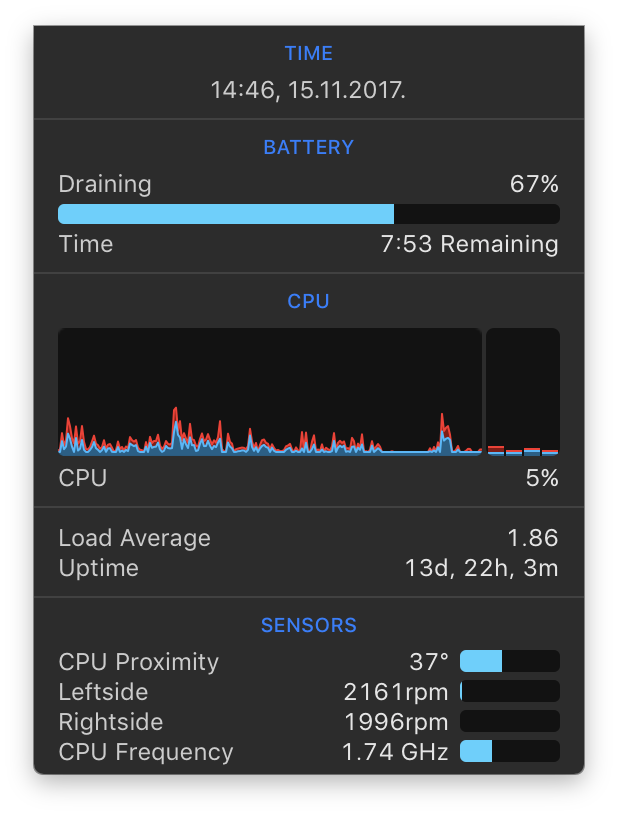
If Xcode - for whatever reasons - decides it needs to rebuild the project index, battery life goes severely down. If it stays in indexing for a long time, battery would die in about 3-3.5h max because it saturates one of the cores to 100%. Which is why I keep iStat Menus running to spot when this happens as early as possible. Quick Xcode restart and things are back in normal.
Product / Clean then Archive is also a very taxing process. Doing that few dozen times from a moderately large Swift project I’m working on - it would empty the battery in about 3h max.
Exporting builds from the Organizer window is even worse and I believe it’s the single most taxing task I do on regular basis. I never tried this but I suspect continuous code signing of various builds will drain the battery in less than 2h. It’s no wonder my poor MacBook m5 (2016) needed 20-30mins per single export. Whatever is being done as part of the code-sign process, it’s intensive.
But still - that’s 6-8 freaking cores running at 100% and it still looks like it would be able to do it for few hours.
Charging
I wish it still had MagSafe. But if I lost MagSafe in order to gain ability to plug charging cable at any port on any of the sides – hell yeah. Not having to think about where the power outlet is can be so liberating.
In reality though, even that is rarely needed. MBP battery is able to sustain my full work day and when I come home, I plug it in and it charges fairly quickly.
Thoughts
As a portable computer, this is an amazing machine: light weight, long battery life, extremely fast, plenty of very usable ports. It’s really amazing for what it does.
Its main issue is outside its intended use. Its main issue is that people are using it as a desktop replacement machine for two reasons:
- Apple took a darn long time to properly update their desktop machines
- Apple itself is promoting it like a desktop replacement which is IMHO ludicrous marketing
It’s the best possible buy for almost any kind of IT work. For me, it will pay for itself in spades over its first year alone, in saved seconds and minutes over time. In the pure pleasure of just using it and enjoying my work on it. But still it needs to be said – it just costs so much to start with and not many people are able to afford them.
Because I wait so much between upgrades, I can justify the cost. After these ten months with it, I can honestly say that this is the best portable computer ever made…so far.
I’m looking forward to what’s ahead because it will only be better. There is not peak of anything in IT, only the new high.