Yahoo Mail
I never cared much for web mails. I like to keep my mail in offline reader and have used web mails only for online forums and similar activities prone to spamming.
By pure accident - Flickr asking to re-sign with Yahoo login - I opened an email account on Yahoo Mail. I already have GMail account and thought for few seconds do I really need it. One why the hell not moment later I checked in and…
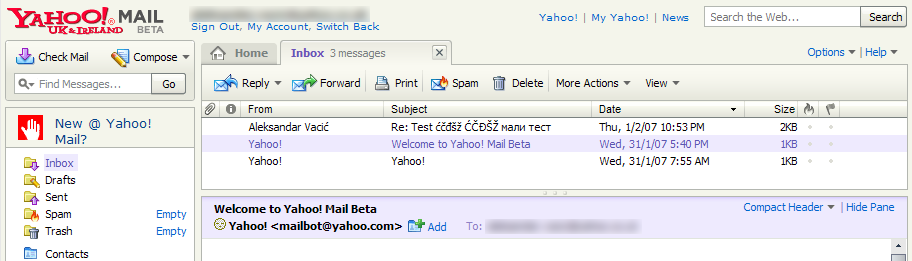
…was really pleasantly surprised. The interface of the new (still beta) mail is very nice, with wonderful color scheme and very colorful yahooish icons. And it’s quick. It works and acts just like any email client. It has a 1-click switch to plain text mode (I hate writing HTML emails and little less hate to receive them). Heavy use of remote scripting and keyboard shortcuts. Quick and painless draft saving. When message is later saved, you need to manually delete the draft. Uses UTF-8 - cyrillic and serbian latin letters are preserved wonderfully in subject and the body.
Bad sides: annoyingly often asks for password, whenever you switch between Yahoo apps. On each message send you need to enter even more annoying CAPTCHA test. It’s really unfortunate because these are things you encounter often and they ruin the otherwise fantastic experience.