Howto: T-Mobile 3G USB modem on Leopard
During the current business trip to the UK, I was provided with T-Mobile’s 3G USB modem. While I was using Windows laptop, everything was nice and dandy. Connecting it to USB port was all I needed to do: it automatically installed all drivers and apps and started itself. All I needed to do was click on Connect and in few seconds I was online, with fantastic 3.6Mbps speed.
When I switched to Macbook Pro running Leopard, things weren’t so rosy. Connecting to Mac yielded “unrecognized device” or some similar error. There was nothing about Mac on the included CD.I later heard that there is in fact Mac CD in the package, I only was not given one After some searching, I found the drivers but actually getting online was a bit more trickier. Here’s the step-by-step guide.
Mac, meet the T modem
First get the drivers from T-Mobile’s LastMile site. Get the .zip, unpack, install appropriate driver (Intel or PowerPC variant). Connect the modem and…well, nothing happens. I restarted the MBP, still nothing when I plug it in. Now is where the stuff on Mac just works fun begins.
When you plug it in on Windows machine, it automatically creates a dummy CD drive, installs itself and a dedicated web n’ walk manager app, after which you are ready to go online. None of this is done for the Mac though. The Mac manual mentions some DataCardApp which I couldn’t find anywhere and later figured out you don’t really need it.
Make a modem profile
Open System Preferences, Network. In the devices panel on the left, you will see HUAWEI Mobile - that’s your T-Mobile white soap.
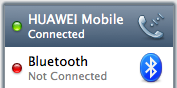
Next, click Advanced button in the lower right corner, and setup Modem tab as this:
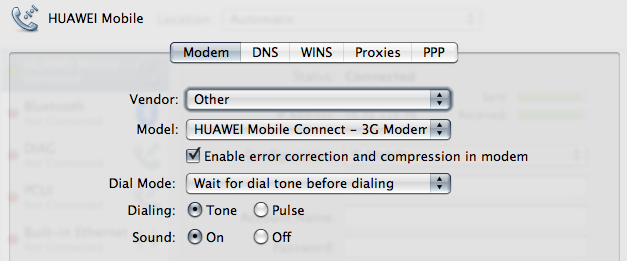
Close that, and create a new configuration named T-Mobile (or whatever). Only a *99# phone number is needed, rest of the identification is on the SIM card you plugged in the modem.
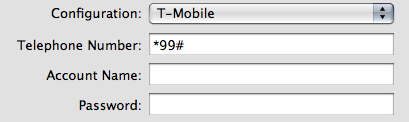
At last, click this little thingie:
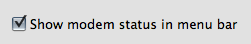
All done, get online.
Update: the Mac drivers for the T-Mobile USB modem are shit. Shit. Connection is often dropped, there are times when it takes several attempts to even connect. Trying on Windows PC works great, so it’s drivers. T-Mobile, you should be ashamed of putting this out.