Reinstalling Sony VAIO
Initially, when you buy Sony VAIO notebook, you get things setup as Sony sees them fit. You have C and D partitions, both with 40+GB, and a hidden partition of 7GB, which is factory-restore partition. All this on 100GB disk (which is actually 93GB if you count 1024 instead of 1000 for kB).
On those partitions, there’s amazing amount of software installed, both Sony’s own and from partner deals. Adobe, Symantec, Office 2003 trial, lots of other shareware…Out of all of that, I had use for…none. I don’t need security-encrypted folders, I don’t need biometric login, I certainly don’t need Norton’s crap etc.
The only software that seemed to be of some use was Intervideo WinDVD for VAIO (v5.0). It would be useful if it wasn’t 2-speakers only edition. :( Since I have 5.1 speakers connected to VAIO over Creative Live! 24bit sound card, this was useless and I de-installed it.
It really is shame that Microsoft is not providing DVD decoder for the Windows. For all you MacOSX owners out there, if you didn’t know - Windows can’t play DVD movies on its own. You need to purchase DVD player that has the decoder: Cyberlink PowerDVD, Intervideo WinDVD and lots of others.
To cut the story short - I decided to reinstall Windows, remove the hidden partition and resize the C and D to what I like. Heh…not a small feat to do.
Preparation
Sony does not provide any CDs with the notebook. Everything is located on the recovery partition and if you want to reinstall, you start the particular Sony app which restart the machine and reinstalls from there. Another option is to backup the recovery partition to 2 DVDs (or 9 CDs) and boot from disk 1. Actually, one of the systray apps that Sony sets up is constantly reminding you to do that backup. For £1,550, I should have received that in the package.
Ok, with two DVDs ready, I rebooted and started the process. Sony’s disk management app that greets you is very nice. The only restriction it puts on you is that C partition can’t be smaller than 25GB presumably so that software heap I described has enough room to install. It’s clear and straight forward, at least for me. I was quickly done here, removing recovery partition and creating C (25GB) and D (rest). That’s my usual setup - I keep all my files on D, which is nice for backup purposes.
The US version of this software allows you to pick each application you want to install. The UK version does not (and I assume all other european versions too). You can’t pick anything, restore simply starts. Regular Windows setup, nicely branded with Sony graphics (I wonder how much this kind of deal costs). Restart and then it continues with the disk 1 still in.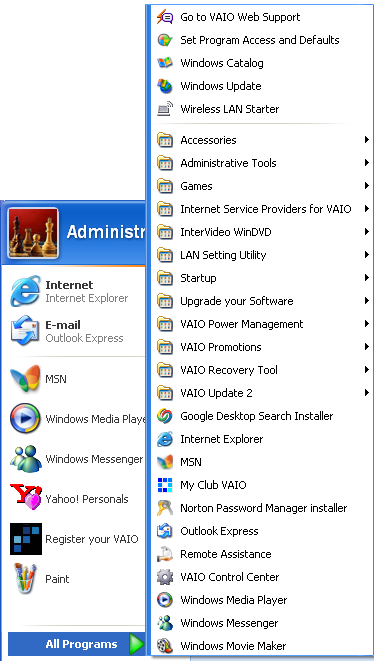
After it finishes…
At some point, it requested for the second disk, but I declined that and killed the restore application. I guessed that all the bloat is on the second disk.
Well…
-
Adobe Acrobat Elements
-
Adobe Photoshop Elements 2.0
-
Adobe Reader Update 7.0.3
-
Adobe Reader Update 7.0.2
-
Adobe Reader Update 7.0.1
-
Adobe Reader 7.0 restart?!
-
Google Toolbar for IE
-
Norton Internet Security 2005 restart
-
Norton Security Center (offensive piece of sh*t)
-
SafeGuard PrivateDisk 1.00.6 Try and Buy restart
-
Yahoo Messenger 8.0
-
Several wallpapers in 20 different sizes
-
Intervideo WinDVD for VAIO
That’s what’s installed from the first disk only. I removed all of those and noted which of them asked for restart. Adobe Reader asks for restart. Reader. Just an ordinary reader. Has Adobe bought Real Networks program managers maybe? And the fact that each update is separately listed in the Control Panel… Utterly disgusting. Pure example of how absolute monopoly often leads to bad software.
VAIO apps
Along with bloatware, a whole bunch of small utilities are installed. SZ has two buttons, two switches, integrated camera at the top, lots of Fn-key-combination (mute, volume up/down, brightness up/down, display picker, zoom, sleep). All this is supported through a series of small utilities.
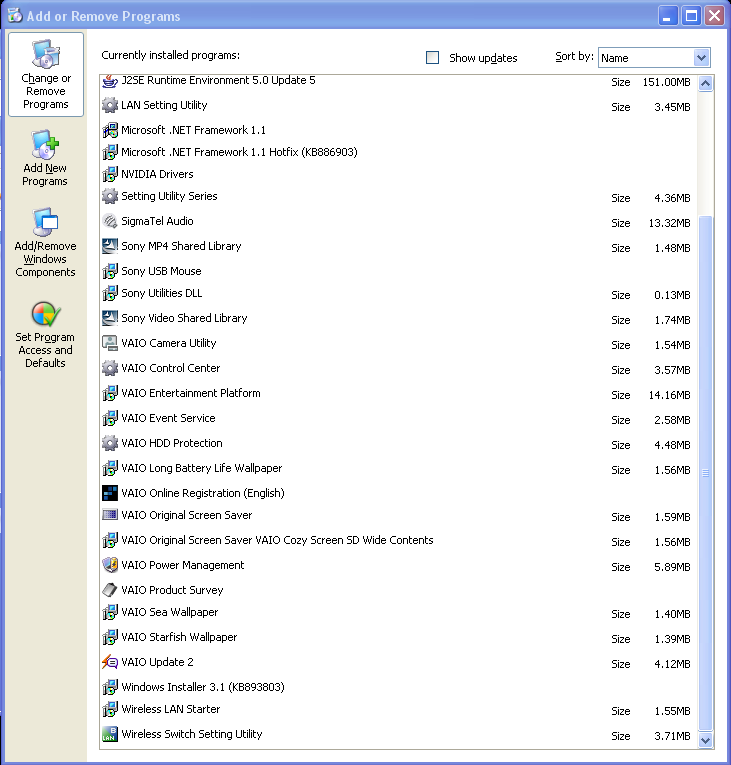
Most of these are best left untouched, believe me. I tried to remove some of them and ended with half of those functions not working. I tried for two days to somehow restore just the stuff I removed, but no chance - another reinstall was the only option. Anything that even remotely smells of utility or driver - do not touch.
How it should be
I have no problem with Sony offering all these apps. Really. The fact that I don’t use them does not mean that someone else wouldn’t. The issue I have is with the restore app. If I’m reinstalling, it should give me the clear and easy choice to pick what I need. Easy.
If this option exists in US version, why not in all versions?